 SEO and internet marketing used to be about having a website with some links to it and some keywords to impress the search engines. Then along came blogging and forums and article submissions and suddenly “content”, “content”, “content” was the focus.
SEO and internet marketing used to be about having a website with some links to it and some keywords to impress the search engines. Then along came blogging and forums and article submissions and suddenly “content”, “content”, “content” was the focus.
Sadly, this “content is king” emphasis was firmly focused on quantity. It was not just the number of articles etc, but the number of keywords you could shovel in before the article stopped making sense, and even then, who cares, it’s only for the search engines.
The internet is now flooded with hundreds of thousands of articles that often make little sense, and also, the same identical nonsense can be found on site after site after site!
Google have now decided that enough is enough! And they have introduced the concept of authorship. The aim of this is to reward good, well written content, and penalise rubbish (tried to think of a more polite term – but rubbish wins!).
The introduction of Google Authorship enables a web page to be credited to a real human being – one who can prove his ability to write knowledgeably on his given topic. Creating a Google+ profile and using the Google authorship facility to link your web page to this profile will give credibility to your website not only within Google, but in the wider internet community too.
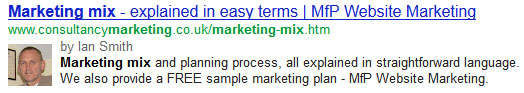
Google Authorship appearing in Google SERPs
Now you’re a reliable author – great! But how does that improve your business? Well, Google will rank your authorship, and a good selection of well-written content with your name on it will indicate to Google that you know your subject, and are trustworthy, and this will reflect in your rankings. As a web page attracts “page rank”, similarly authorship attracts an element of “author rank”. So, the better your authorship ranking the easier it is to improve the SERPs rankings of pages that feature your content.
Similarly, those competitor websites that were maybe outranking you on some of your major keywords will have to do the same. Not a problem if they are a legitimate business. But if they have used black-hat tactics in the past, and the owner (author!!) of the website does not wish to be so visibly associated with it – then that website will probably disappear from the rankings. Good news for you!
So how do you get authorship?
In order to establish Google Authorship you must have a Google+ Profile. There are the cynical amongst us who see this as Google’s way of “encouraging” us all to have a Google+ Profile, and hopefully reach Facebook like numbers.
Well, whatever Google’s motivation, having a Google + profile is the only way to create Google Authorship, and so, like it or not, you need a Google+ profile.
A Google+ Profile is similar to a Facebook Profile – it must belong to an individual – a real proper, living, breathing, walking upright kind of individual! This human profile can then add a ‘page’ that is associated with a business/group/club/ etc – anything that is not an individual. This human profile can be linked to a number of pages (businesses/groups/etc), and a page can also be linked to a number of profiles.
SO, a profile = a person, and a page = a business.
If you need help setting up your Google+ Profile and Pages, we have created a guide here.
Great, so now you have a Google+ Profile and a Google+ Page for your business!
Google+ Authorship and Google+ Publishership
Authorship is the aspect that most of us are most concerned with at the moment, but Publishership is equally important, and it makes sense to set them both up at the same time.
So what are they? They are simply the process of letting Google know what content belongs to which author (Google+ Profile) and which website belongs to which publisher (Google+ Page). This is done by adding to your website the unique ID Numbers created in Google+ .
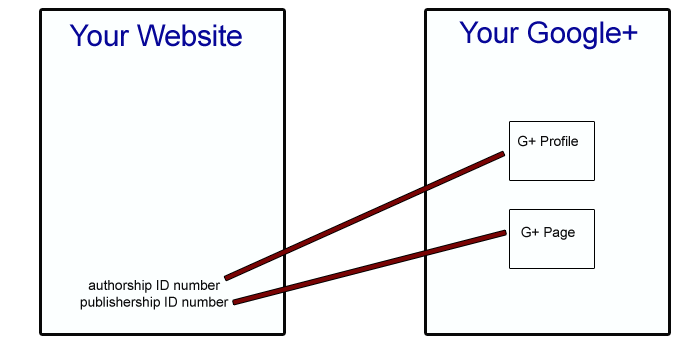
So, how do you do this?
Start by going to your Google+ Profile page.
On the left of the screen are a list of icons. Click on the “Profile” icon.

Then click “Edit Profile” (Just on the left of your photo), and scroll down to the bottom of the page.
Find “Contributor to”
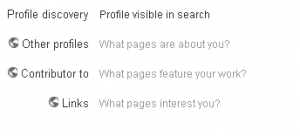
Here is where you add your website name. Click “Add Custom Link“, and then add your website name and address.
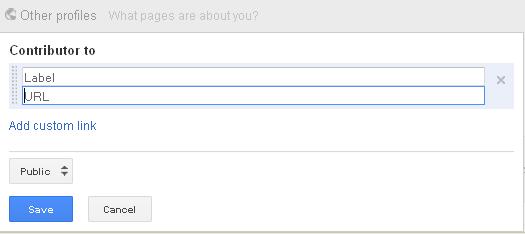
If you have more than one website, then include them all here.
(You can also include websites that you don’t own, but do contribute to (forums etc), although adding authorship for these requires a different process, and we are concerning ourselves only with your own websites at this point.)Identify your unique Profile and Page numbers
All Google+ Profiles have a unique Profile Number assigned to them. You can find yours by clicking on the “Profile” icon while in your Google+ Profile.
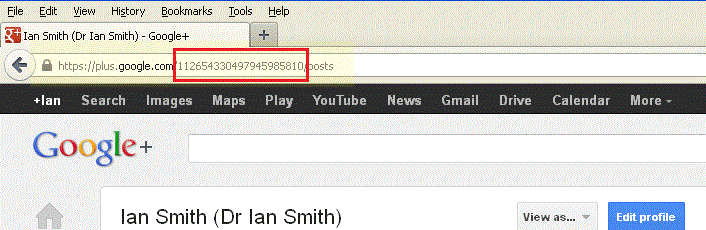
Likewise, all of your business pages will also have unique numbers. These can be found in the address bar when viewing the page.
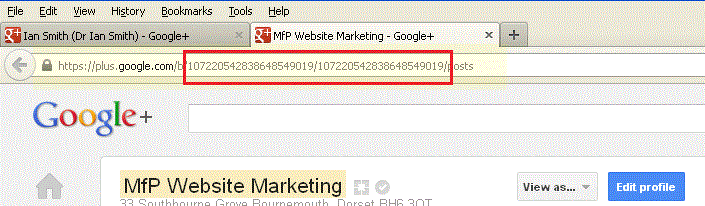
These numbers are added to your website to establish your Google+ Profile as the author, and the Google+ Page as the publisher.
This is achieved by including some code in your website. For those who are confident enough to do it themselves the process is listed below. If you are unsure or just too busy to find the time, then get your webmaster to do it for you.
What code goes on your website pages?
This is the most straightforward way to set up both Google Authorship and Publishership:
<a href=”https://plus.google.com/112654330497945985810” rel=”author”>Find us on Google+</a> | <a href=”https://plus.google.com/107220542838648549019?prsrc=3″ rel=”publisher” style=”text-decoration:none;”><img src=”https://ssl.gstatic.com/images/icons/gplus-16.png” alt=”” style=”border:0;width:16px;height:16px;”/>
- Replace ‘112654330497945985810’ with your Profile Number
- Replace ‘107220542838648549019’ with your Page Number
Now insert this code at the bottom of all of your website pages – before the </body> tag.
That’s it – Google Authorship and Publishership all set up. It is a good idea to test them just to make sure the process has worked.
Test your Authorship is set up correctly
Go to the Google Rich Snippets Tool here and enter the web address of one of your authored pages (probably from your business website). You should see something like this.
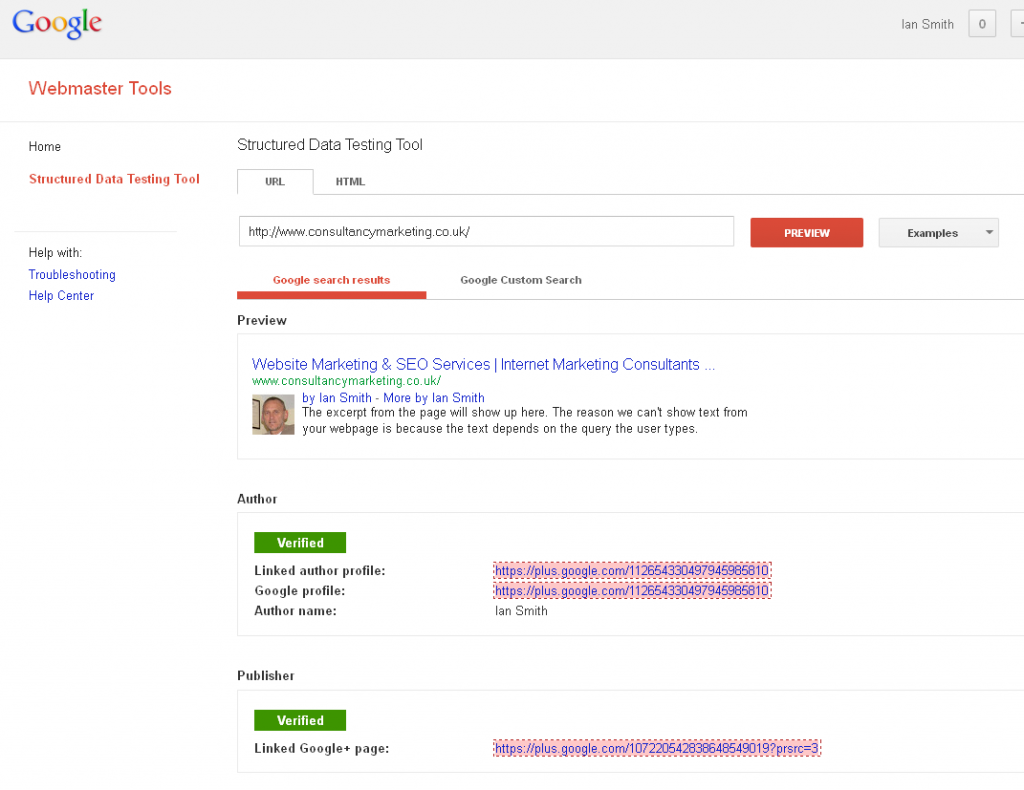
This confirms that:
- You are the verified author of content on this page.
- You are the verified publisher of the website
Credibility now established
Thus, you have proven to Google exactly who you are, what website you own (publish) and what content you are personally responsible for.
Now, get out there and write some really interesting and relevant content for your website.
So What Does It Mean to Small Business?
Set up Authorship & Publishership IMMEDIATELY– forget about the rest of Google+ for now.
7 Responses to Google Authorship & Publishership – How to set up for your own business website
- Sony Xperia L Headset Problems | Headset Not Working
- Would you pay for your Facebook account in order to remove those annoying adverts/promotions?
- Google Places Migrating into Google+ Local | Problems with your local listing?
- Getting Hacked for your Personal Data | How to Protect from Hackers – Infographic
- ▶What makes us fat? – The Men Who Made Us Fat Part 1 of 12
Leave a Reply
You must be logged in to post a comment.